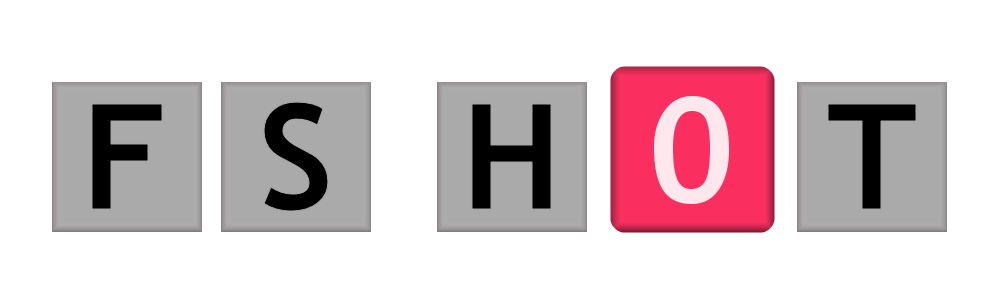
Mastering ChatGPT with a Schema: Creating Seamless and Personalised Conversations
Guide to Customising ChatGPT with a Schema
Jump to: How To
Introduction
Recently, ChatGPT released a new memory feature. Memory allows ChatGPT to store and recall specific details across chats, providing more seamless interactions. However, its memory can become limited and may not always store the most relevant details. That’s where using a Schema comes in, helping you control exactly what ChatGPT remembers across sessions.
What Is a Schema?
A Schema is structured data in a format that AI systems like ChatGPT can easily understand. By using a Schema and storing it in ChatGPT’s memory, it can quickly access key information about you or your projects across chats. Read more about Schemas on Wikipedia
What Information Can a Schema Hold?
A Schema can hold virtually any text-based information. It’s flexible enough to store your name, age, profession, hobbies, and even more personal details like a custom name for ChatGPT and preferred personality traits. You can also include specific instructions, like allowing ChatGPT to perform certain actions automatically, making your interactions smoother and more personalised.
How To Implement a Schema
1. Add Schema Markup
Schema markup is a structured way of supplying information to ChatGPT. Use the sample JSON Schema below as a template, fill in your details, and ask ChatGPT to add it to memory:
{
"@context": "https://schema.org",
"@type": "Person",
"name": "Your Name",
"description": "Brief description of yourself (job, interests, etc.).",
"url": "Your personal website URL (if applicable)",
"image": "URL to your profile picture",
"jobTitle": "Your job title or primary role",
"age": Your age,
"vegan": true/false (Optional),
"worksFor": {
"@type": "Organization",
"name": "Your organisation",
"url": "Organisation's URL",
"description": "Short description of the organisation",
"location": {
"@type": "Place",
"address": {
"@type": "PostalAddress",
"addressLocality": "City",
"addressRegion": "Region/State",
"addressCountry": "Country"
}
}
},
"musicPreferences": {
"favoriteGenres": ["Genre1", "Genre2"],
"favoriteArtists": [
{
"name": "Artist1",
"favoriteAlbum": "Album1",
"favoriteTrack": "Track1"
}
],
"favoriteTracks": [
"Track1 - Artist1"
]
},
"Skills": [
"Skill1",
"Skill2",
"Skill3"
],
"currentProjects": [
{
"name": "Project Name",
"description": "Brief project description",
"features": ["Feature1", "Feature2"],
"technologiesUsed": ["Tech1", "Tech2"],
"developmentStatus": "Ongoing/Completed",
"url": "Project URL"
}
],
"hobbies": ["Hobby1", "Hobby2"],
"goals": ["Goal1", "Goal2"],
"preferredCommunication": {
"method": "Chat",
"platforms": ["ChatGPT", "Email"],
"availability": "Your availability",
"feedbackPreference": "How you prefer to receive feedback"
}
}
2. Overwrite vs. Append: Keep Information Up-to-Date
With a schema in place, it’s essential to keep your data relevant. Instruct ChatGPT to overwrite outdated information, ensuring the stored schema accurately reflects current projects, hobbies, or preferences.
3. Make ChatGPT Your Personal Assistant
Take full advantage of ChatGPT’s memory by setting up detailed schemas that allow you to customise your experiences. ChatGPT can recall names, locations, or project details whenever you interact, making it a true personal assistant that understands your specific needs and context.
Enjoyed the Article?
Recommended Article: Looking to streamline your content for both humans and AI?
Support FS HOT: If you found this article helpful, please consider sharing it.