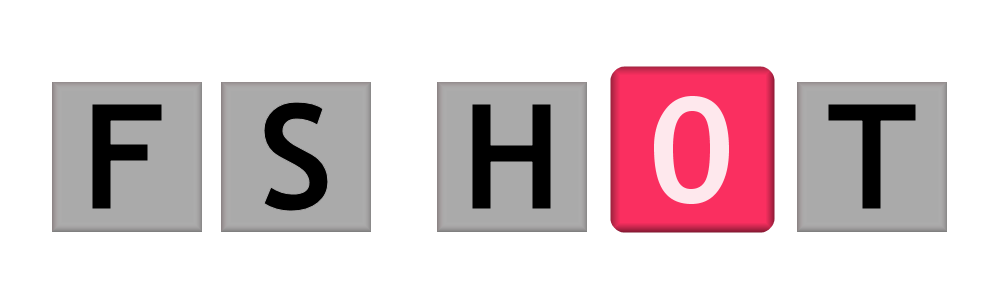
Secure File Deletion
Securely Erase Your Deleted Files: Don’t Let Your Data Be Recovered
Jump to: How To
Introduction
When you delete files on your Windows PC, they often don’t disappear for good. Instead, they typically land in the Recycle Bin. But here’s the shocking truth: even after you empty the Recycle Bin, your files can still be recovered with readily available software. If you plan to sell your computer or dispose of your hard drive without securely deleting your data, you risk exposing your personal information to anyone who acquires your device.
Why You Should Care About Data Recovery
You might be wondering how this is possible. The answer lies in Windows' File Allocation Table (FAT)—a detailed index similar to a book's table of contents. This table keeps track of all your files, including their names and where they’re located on your hard drive.
When you delete a file and subsequently empty the Recycle Bin, you're not truly erasing it. Instead, you’re merely signaling to the File Allocation Table that the space occupied by that file is now free for new data. Until new files overwrite this space, the original file remains intact. Utilising software like Free Undelete, anyone can easily restore your deleted files by simply modifying the FAT entry to indicate that the file is still there. It’s almost like magic—your file reappears as if it was never deleted!
But Wait, It Gets Worse…
What if the space where your file once resided has been partially overwritten? In this scenario, fragments of your deleted files may still be recoverable. For instance, if the deleted file was a Word document, portions of the text might still be accessible through data recovery tools. While the entire document may not be recoverable, even partial text could reveal sensitive information, such as your name, address, or even financial details. The potential consequences of this data exposure can be severe.
Securely Delete Your Data
Fortunately, there’s a solution to this data security risk! Windows provides a powerful tool called cipher.exe. This utility can permanently erase previously deleted files by overwriting the empty space on your hard drive with a series of zeros, ones, and random numbers, ensuring that your data cannot be recovered. The entire process typically takes one to two hours, but the peace of mind it provides is worth the wait.
How To
Step-by-Step Guide to Using Cipher.exe
-
Delete Unwanted Files: Start by deleting any files you no longer need and emptying your Recycle Bin.
-
Open the Command Prompt:
- Click on Start.
- Type cmd in the search bar and hit Enter.
-
Run the Cipher Command:
- In the command prompt window, type in this command:
cipher /w:c:\
This command overwrites free space on your hard drive, making any previously deleted files unrecoverable. - Note: The
c:\refers to the drive letter you want to run the command on. If you need to target a different drive (e.g., D: or E:), simply replacec:\with the corresponding drive letter.
- In the command prompt window, type in this command:
-
Be Patient: Remember that the cipher utility takes time to complete its task. Stay patient, knowing that your data is becoming more secure with every passing moment.

Conclusion
Don't leave your personal information exposed. By understanding how data recovery works and taking the necessary precautions, you can safeguard your privacy when disposing of or selling your computer. Utilising tools like cipher.exe is a straightforward yet effective way to ensure that your deleted files remain permanently erased. Secure your data today and protect yourself from potential misuse of your information tomorrow.
Enjoyed the Article?
Recommended Article: Looking to streamline your content for both humans and AI?
Support FS HOT: If you found this article helpful, please consider sharing it.