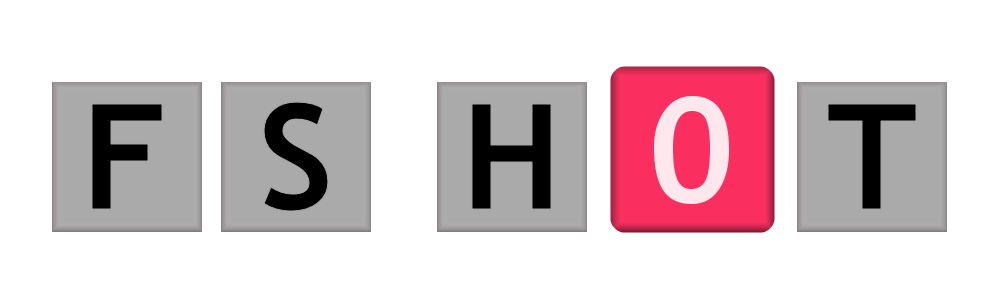
Jack - The Music Ripper by FS HOT
What is Jack?
Jack is a no-nonsense, powerful music ripper for Windows that is designed to save you time by downloading entire albums from the internet with minimal effort. With Jack, simply paste the URL of an online directory listing containing music files, and it will rip the entire contents to a folder on your hard drive.
How Jack Works
Here’s how straightforward it is to rip music using Jack:
- Find a Directory: Start with a URL pointing to a music directory. For instance:
https://birds-are-nice.me/music/The%20Shadows/ - Copy the URL: Copy this directory link to your clipboard.
- Analyse the URL: In Jack, click on 'Analyse URL'.
- Paste and Confirm: Paste the copied link into the pop-up window and hit 'OK'.
Jack then pulls all valid music links from that page, automatically listing them in the 'Raw URL' window.
Ripping and Saving Your Music
Once the URLs are loaded:
- Click the 'Rip!' button.
- Select the folder on your hard drive where you want the music to be saved. You can also create new folders if needed.
- Jack starts ripping the music files directly to the chosen folder.
Progress Tracking
With Jack, you’re never in the dark about download status. A dual-progress bar shows the current track and overall album download progress. Once all tracks are downloaded, you’ll receive a notification confirming completion.
Discover More Music with FS HOT
Looking for more directories to rip? Use FS HOT’s G2S2 Music Search Utility to generate search strings tailored for Google. Simply enter your desired album or artist, and our tool does the rest, making it easy to discover more music in compatible online directories.
Download Jack the Music Ripper
Jack the Music Ripper is 100% free Download Jack
